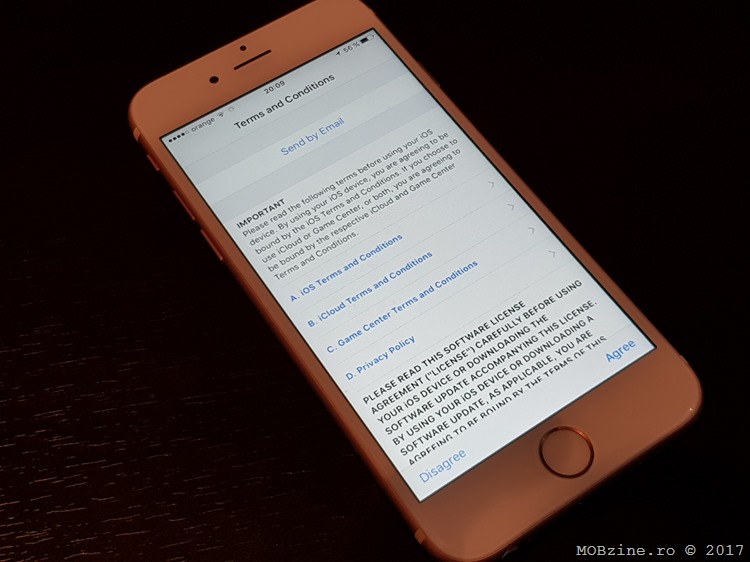
Noul sistem de operare iOS 11 tocmai a fost lansat de către Apple și poate să fie instalat de toți utilizatorii ce au aparate compatibile. Apple numește această lansare drept un mare pas înainte, însă ar fi bine să fim puțin realiști: iOS 11 nu face altceva decât să prindă din urmă Android și să mai copieze ceva din funcțiile Windows Mobile. Și din păcate, pentru utilizatorii de iPhone, noul sistem de operare aduce prea puține elemente cu adevărat utile. Pe de altă parte, utilizatorii de iPad au de ce să fie mulțumiți.
Update-ul de iOS 11 are 1.9 GB și de la ora 20:00 poate fi instalat și de utilizatorii din România. Merită însă?
Păi haideți să vedem ce aduce nou pentru iPhone.
1. Îmbunătățiri pentru Live Photos și noul format de compresie
Combinația celor două funcții vor permite poze de calitate mai bună, un control mai exact asupra imaginii statice salvate plus faptul că pozele vor ocupa mai puțin spațiu pe telefon.
2. App Store arată mai bine.
Sau cel puțin la nivel de design, înfățișarea magazinului de aplicații e schimbată, unii zic că în bine.
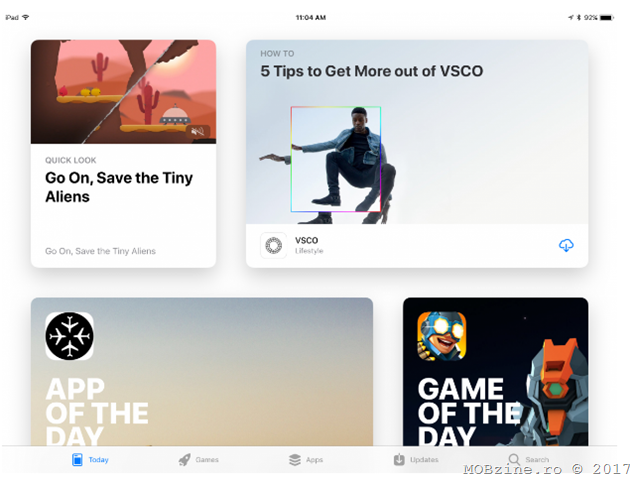
3. Aplicația de mesagerie are o interfață mai curată.
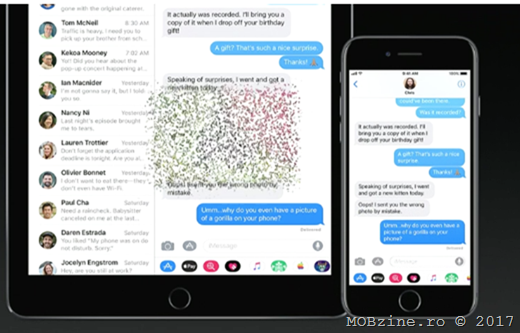
4. Siri se vrea mai inteligent
Noua versiune de Siri ar trebui să beneficieze de mai multe opțiuni de modulare și să nu mai sune a robot. Prin AI se dorește să fie și mai util, poate să prindă puțin din urmă Alexa sau Google Assistant.
5. Apare un nou Control Center

Adică o interfață redesenată, parcă copiată din Windows Mobile.
6. Notificările sunt mai simplificate

Cele mai recente sau cele ce nu au fost încă vizualizate apar la un loc, fără tab-uri separate. Prin tragere apar pe ecran și pot fi consultate sau se poate interacționa cu ele.
7. Do not disturb mode pentru momentul în care aparatul e folosit în mașină.
Sau mai clar, imposibilitatea de interacționare cu notificările, mesajele prin touch, atunci când iPhone-ul e folosit într-un suport de parbriz.
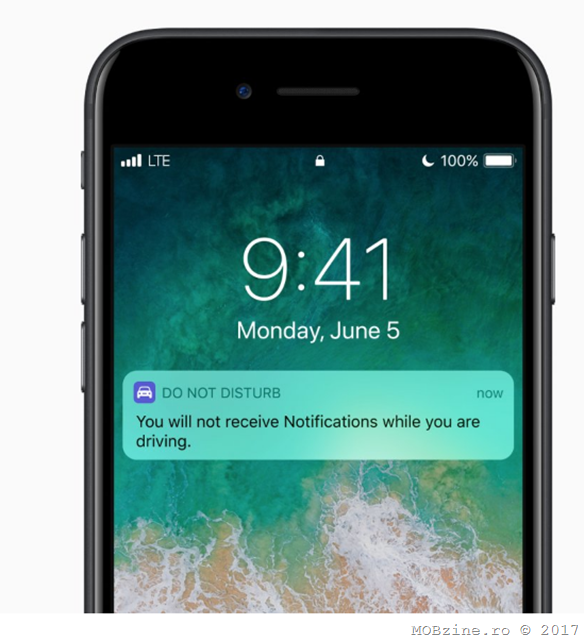
8. Apple Maps ar fi mai detaliat și ar funcționa mai bine în interior, dar nu vă așteptați la minuni în România.
9. Opțiune de partajare pentru parolele WiFi
10. O grămadă de emoji-uri noi, deliciul adolescenților.
11. În sfârșit un file manager ce merge cu opțiuni de drag & drop.
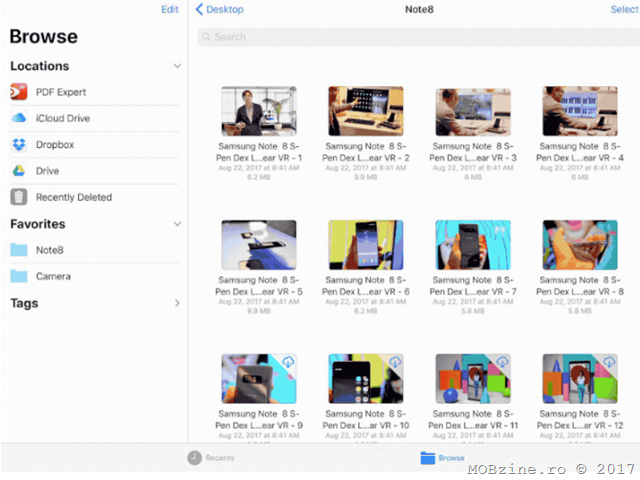
12. Aplicația Notes parcă e mai utilă.
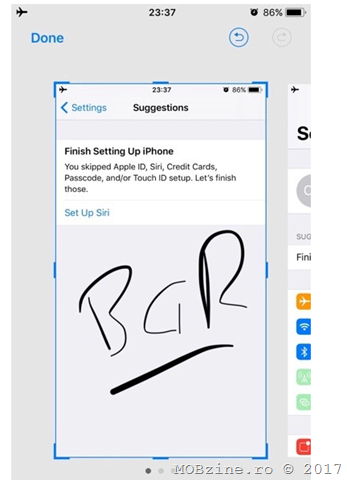
13. Detalii mai multe despre Storage.
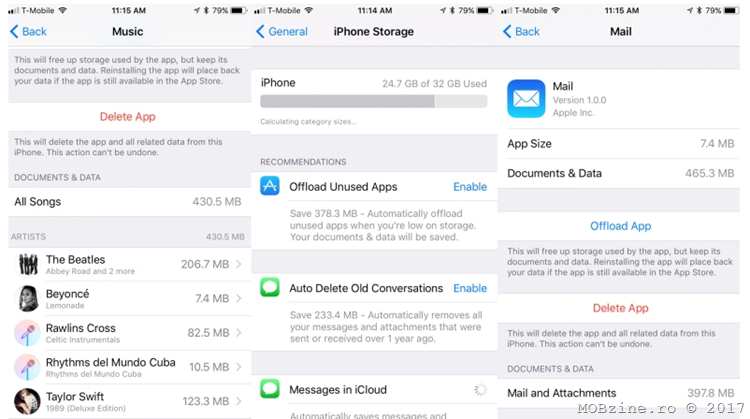
14. Drag & Drop și între aplicații, partajarea de preferințe muzicale cu prietenii
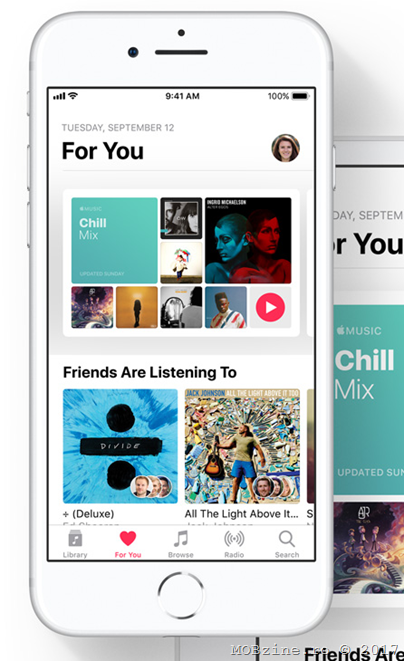
15. ARkit, Aple Pay in iMessage sunt chestii interesante și utile, mai puțin pentru România sau cei ce nu au încă noile modele iPhone.
Plus multe altele.
Chiar dacă la prima vedere nu pare nimic spectaculos, nu văd niciun motiv pentru care să nu faceți upgrade-ul dacă vă regăsiți aparatul în lista celor compatibile (adica aici)!
Spor la download și instalare! La mine s-a descărcat și instalat în mai puțin de 20 minute, fără niciun fel de eroare. Până acum …
P.S.: Asta e lista completă a noutăților
App Store
- All-new App Store designed for discovering great apps and games every day
- New Today tab helps you discover new apps and games with stories, how-to guides and more
- New Games tab to find new games and see what’s most popular with top game charts
- Dedicated Apps tab with top picks, dedicated app charts and app categories
- App pages include more video previews, Editors’ Choice badges, easier access to user ratings and information about in-app purchases
Siri
- New Siri voice is more natural and expressive
- Translate English words and phrases into Chinese, French, German, Italian or Spanish (beta)
- Siri suggestions based on your usage of Safari, News, Mail and Messages
- Works with notes apps to create to-do lists, notes and reminders
- Works with banking apps for account transfer and balances
- Works with apps that display QR codes
- Hindi and Shanghainese dictation
Camera
- Portrait mode now supports optical image stabilisation, HDR and True Tone flash
- Photos and videos will take up half the space with the new HEIF and HEVC image and video formats
- Redesigned set of nine filters optimised for natural skin tones
- Automatically identify and scan QR codes
Photos
- Loop, Bounce and Long Exposure Live Photo effects
- Mute, trim or choose a new key photo for Live Photos
- Memory Movies automatically adapt content for portrait and landscape orientation
- More than a dozen new memory types including pets, babies, weddings and sporting events
- People album is more accurate and stays up to date across devices with iCloud Photo Library
- Animated GIF support
Maps
- Indoor maps for major airports and shopping centres
- Lane guidance and speed limit information with Turn-by-turn directions
- One-handed zoom with double tap and swipe
- Interact with Flyover by moving your device
Do Not Disturb While Driving
- Automatically silences notifications while driving and keeps iPhone silent and the display off
- Optional iMessage auto-reply to alert selected contacts that you’re driving
New features designed for iPad
- An all-new Dock provides quick access to your favourite and recently used apps and can even be shown on top of active apps
- Dock resizes so you can add all your favourite apps
- Recently used and Continuity apps are available on the right
- Enhanced Slide Over and Split View
- Apps can be easily started in Slide Over and Split View from the Dock
- Slide Over and background apps now run simultaneously
- Apps in Slide Over and Split View can now be placed on the left side of the screen
- Drag and drop
- Move text, images and files between apps on iPad
- Multi-Touch to move multiple items at the same time
- Spring-loading to move content between apps
- Markup
- Markup works across documents, PDFs, web pages, photos and more
- Instantly mark up anything in iOS — just place Apple Pencil on what you want to mark up
- Create a PDF and mark up anything that can be printed
- Notes
- Instantly create a new note by tapping the Lock screen with Apple Pencil
- Inline drawing available by simply placing Apple Pencil in the body of a note
- Search handwritten text
- Document scanner auto-corrects for skewing and uses image filters to remove shadows
- Table support to organise and display information
- Pin important notes to the top of the list
- Files
- All-new Files app to browse, search and organise files
- Works with iCloud Drive and third-party cloud file providers
- Recents view for quick access to recently used files across all apps and cloud services
- Create folders and sort files by name, date, size and tags
QuickType
- Flick down on letter keys to enter numbers, symbols and punctuation marks on iPad
- One-handed keyboard support on iPhone
- New keyboards for Armenian, Azerbaijani, Belarusian, Georgian, Irish, Kannada, Malayalam, Maori, Odia, Swahili and Welsh
- English input on the 10-key Pinyin keyboard
- English input on the Japanese Romaji keyboard
HomeKit
- New accessory types including AirPlay 2 speakers, sprinklers and taps
- Expanded occupancy-, time- and accessory-based triggers
- QR code and tap-to-pair accessory setup support
Augmented Reality
- Augmented reality technologies that apps from the App Store can use to deliver content on top of real-world scenes for interactive gaming, immersive shopping experiences, industrial design and more
Machine Learning
- Core machine learning technologies that apps from the App Store can use to deliver intelligent features with machine learning data processed on device for high performance and user privacy
Other features and improvements
- Control Centre redesign brings all controls on one page
- Control Centre custom controls including accessibility, guided access, magnifier, text size, screen recording and Wallet
- Apple Music now helps you discover music with friends. Create a profile so friends can listen to playlists you’ve shared and see the music you listen to most
- Apple News now includes Top Stories picked just for you, recommendations from Siri, the best videos of the day in Today View, and great stories selected by our editors in the new Spotlight tab
- Automatic Setup signs you in to iCloud, Keychain, iTunes, App Store, iMessage and FaceTime with your Apple ID
- Automatic Setup restores device settings including language, region, network, keyboard preferences, places you frequently visit, how you talk to Siri, and home and health data
- Easily share access to your Wi-Fi networks
- Storage optimisation notifications, and free up space in Settings for apps like Photos, Messages and more
- Emergency SOS calls emergency services based on your current location and automatically notifies emergency contacts, shares your location and displays your Medical ID
- FaceTime lets you capture Live Photos from the other person’s Mac or iPhone camera
- Easily check Flight status in Spotlight and Safari
- Definitions, conversions and maths support in Safari
- Russian and English bilingual dictionary
- Portuguese and English bilingual dictionary
- Arabic system font support
Accessibility
- VoiceOver description support for images
- VoiceOver table and list support in PDFs
- Type to Siri support for basic search queries
- Spoken and braille caption support for videos
- Dynamic Type increases text and app UI to larger sizes
- Redesigned Invert Colours makes media content easier to view
- Highlight Colours improvements in Speak Selection and Speak Screen
- Switch Control typing can scan and type whole words at a time
iOS 11 is performance optimised for 64-bit apps. 32-bit apps will need to be updated by the app developer to work with this version of iOS.
Some features may not be available in all countries or all areas. For more information, visit: https://www.apple.com/uk/ios/feature-availabilityand https://www.apple.com/uk/ios/whats-new
For information on the security content of this update, please visit this website:
https://support.apple.com/en-gb/HT201222