La aproape o săptămână de la terminarea conferinței Microsoft BUILD 2014 materialele video înregistrare acolo sunt deja disponibile pe Channel9 și pot să fie urmărite și de cei care nu au avut posibilitatea să călătorească la San Francisco să vadă live noutățile prezentate de Microsoft.
Ați citit deja despre Windows 8.1 Update, despre ce va aduce Windows Phone 8.1 și Cortana, despre oferirea compilatorului Roslyn comunității open source, despre introducerea Windows Universal Apps și Windows în zona Internet of Things. Acum puteți urmări înregistrările video ale keynote-urilor din prima și a doua zi de la BUILD plus o selecție a celor mai interesante sesiuni.
Mai jos este o listă propusă de Microsoft, pe baza importanței informațiilor prezentate. Înregistrările sunt găzduite pe Channel9 și pot fi urmărite fie stream, fie să fie descărcate local în format MP4 la diferite rezoluții.
Volumul de informație este foarte mare și de asta BUILD 2014 este una dintre cele mai importante conferințe pe care Microsoft le-a organizat în ultimii ani.
Day 1 Keynote
Terry Myerson – Introduction (00:00:00)
Joe Belfiore – Windows Phone 8.1 and Windows 8.1 Update
o Windows Phone 8.1 Launch (00:03:43)
o Cortana Digital Assistant (00:11:51)
o Windows Phone for Businesses (00:35:49)
o Additional Windows Phone 8.1 features (00:41:55)
o Windows 8.1 Update (00:54:53)
David Treadwell – Developer Update
o Introduction (01:04:20)
o Universal apps for Windows (01:08:49)
o New platform features/preserving your investments including enterprise and desktop (01:31:23)
o Cross platform apps, WinJS open source, and availability announcements (01:41:19)
Terry Myerson – Futures
o Xbox (01:50:22)
o Internet of Things (02:03:16)
o Platform roadmap (02:08:44)
Stephen Elop – Nokia devices (02:14:29)
Satya Nadella – Insights and developer Q&A (02:35:35)
Day 2 Keynote
Scott Guthrie – Azure
o Overview (00:00:00)
o IaaS Features: VMs, Storage, Networking (00:10:33)
o Web (00:28:50)
o Mobile Services, Active Directory, Notification Hubs (00:45:29)
Anders Hejlsberg – Programming languages and tools, including C#/Roslyn open source (01:09:52)
Bill Staples – Azure portal and Scott Guthrie wrap-up on Azure features (01:24:33)
Steve Guggenheimer and John Shewchuk– Developer conversations and cool demos
o Overview (01:49:28)
o Supporting existing technology investments including desktop, WPF, and embedded (01:54:33)
o Cloud and mobile first development (02:04:18)
o Maximizing business opportunities across platforms (02:27:38)
One of our major goals with Build 2014 was to present universal apps for Windows, the ability for you to target Windows and Windows Phone together with a large percentage of shared code. Here are core sessions for universal apps:
2-507 – Developing Apps using the Common XAML UI Framework
3-591 – Using Visual Studio to Build XAML Converged Apps
2-540 – Building a Converged Phone and PC App using HTML and JavaScript
2-586 – Strategies for Developing Cross-Device Applications with Visual Studio 2013
9-001 – What’s New for Windows and Windows Phone Developers
9-002 – Developing for Windows Phone and Windows
The following sessions then go into specific areas of the common platform:
3-541 – From 4 to 40 inches: Developing Windows Applications across Multiple Form Factors
2-522 – Dealing with Data: Storage, Roaming, and Backup on Windows and Windows Phone
2-544 – The Story of Bing Apps: Delight Across Multiple Form Factors
2-543 – Apps without Borders – Winning Globally with the Windows Platform
2-640 – App Packaging and Deployment for Windows Devices
2-520 – Contracts and Pickers: Building Apps that Work Together on Windows
2-521 – Notification Platform Development on Windows
2-525 – Modern Camera and Imaging Apps in Windows and Windows Phone:
2-526 – Building Geo-Aware Apps with Maps and Geofencing
With the announcement of Windows Phone 8.1 at //build, we also presented a number of sessions specifically for Phone developers or targeting Phone-specific features:
2-509 – The New Windows Phone Application Model
2-550 – Windows Runtime for Windows Phone Developers
3-542 – Managing Resource Constraints on Windows Phone
2-518 – Multitasking and Triggered Background Tasks for Windows Phone Apps
2-519 – Building Great Bluetooth Apps for Windows Phone
2-523 – Live Tiles Enhancements
2-529 – Sensors Platform Enhancements in Windows Phone
2-531 – New Security Features for Windows Phone
2-533 – New Integration Opportunities with Wallet on Windows Phone
2-555 – The New Video Editing APIs for Windows Phone: Windows.Media.Editing
2-566 – User Data Management in Windows Phone
2-659 – Extend your Windows Apps with Nokia SDKs
2-517 – What’s New with Windows Phone Silverlight Apps!
Of course, let’s not forget about Cortana, the new digital assistant of Windows Phone 8.1. Beyond Joe’s segment of the keynote, you’ll want to watch 2-530 – Integrating Your App into the Windows Phone Speech Experience, and might also be interested in 9-018 – How the Bing Platform Powers Cortana and 9-2663 – Cortana Contextual Awareness.
Similarly, a number of tools and services sessions, including coverage of Azure Mobile Services and Application Insights, are relevant to a wide variety of apps:
9-008 – Visual Studio and .NET Overview
4-557 – How to Analyze Performance Issues in Your Windows and Windows Phone Apps
3-657 – Avoiding Windows Store App Failures
2-616 – Mobile Push Notifications to Any Client with Azure Notification Hubs
3-620 – Scheduling Jobs in the Cloud with the Azure Scheduler Service
3-623 – Powerful Mobile Apps with Mobile Services and ASP.NET Web API
3-653 – Go Mobile with C# and Xamarin
2-654 – Creating Engaging Windows Store Apps with the Bing Platform
2-656 – Take Your Solution Worldwide from the Start with Bing Translator
Finally, the Xbox One team also contributed to the story, with sessions that show how you’ll be increasingly able to leverage work on Windows and Windows Phone, using JavaScript, along with sessions on Kinect and SmartGlass:
2-649 – Building Windows, Windows Phone, and Xbox One Apps with HTML/JS/CSS & C++
2-651 – Understanding the Xbox One Game Platform Built on Windows
3-648 – Leveraging Windows Features to Build Xbox One App Experiences
2-647 – Building Xbox One Apps using HTML and JavaScript
2-514 – Kinect 101: Introduction to Kinect for Windows
2-532 – Bringing Kinect into Your Windows Store App
2-637 – Extending Xbox Experiences to Devices (SmartGlass)