S-a dat drumul la procesul de înregistrare pentru TechEd Europe 2013 (conferinţa Microsoft pentru dezvoltatori), de data asta la Madrid, Spania şi în Amsterdam. Cum am avut ocazia să particip la multe ediţii TechEd, PDC şi BUILD vă spun că oricine lucrează în industria de software, indiferent că e dezvoltator, arhitect, analist sau orice altceva, ar trebui să meargă măcar o dată la un astfel de eveniment pentru că i se vor deschide perspectivele. Va putea să prindă tehnologie direct de la sursă, va putea să stea de vorbă cu cei ce au creat-o şi o folosesc de timpuriu. Cinci zile de conectare non stop la tehnologie înseamnă cât multe săptămâni de studiu individual pe tehnologii noi.
În anii trecuţi au fost şi prezentatori din România. Tiberiu Covaci are deja un track în Pre-Conf (apropo, Tibi va veni şi la IT Camp 2013) – aşa că mă aştept să îl vedem şi pe Ciprian Jichici pe zona de BI.
Vorbiţi cu şefii şi faceţi-vă rost de bugete – 2095 EUR + TVA pe early bid sau 2395 EUR+TVA costul normal. Nu e deloc puţin, acoperă însă participarea şi cazarea.
Extra, dacă ajungeţi acolo nu veţi avea doar parte de tehnologie – partea de distracţie e chiar bine acoperită :). Gândiţi-vă şi poate ne vedem acolo!
Deja sunt anunţate şi sesiunile: Securitate, BI, Developer and Tools, Office 365, Windows Azure, Windows Client şi Windows Phone. Ca de obicei există şi track-uri pentru Pre-Conf, le vedeţi mai jos.
-
PRC01 | Deploying and Managing Windows 8 in the Real World
Mikael Nystrom, Michael Niehaus
What does it take for organizations to deploy and manage Windows 8? Walk through the entire process during the pre-conference day. Understand what has changed in Windows 8, how to prepare for a Windows 8 migration and create your Windows 8 image. Learn how to deploy Windows 8, and Windows 8 apps to the already-deployed computers using an enterprise app store. Regardless of whether you are new to Windows deployment and management, new to Windows 8, or an existing Windows 7 or Windows XP expert, there are benefits for all attendees, from tutorials to best practices to tips and tricks.
-
PRC02 | From 0 to DAX
Marco Russo, Alberto Ferrari
The DAX language is the foundation of self-service Business Intelligence using the Microsoft stack. It is the language used to query and program both Microsoft PowerPivot for Excel 2013 and the new SQL Server Analysis Services Tabular model. Learning the basics of DAX is very simple, but mastering it is a different story because it requires a mindset that requires some study, for both BI Professionals and Information Workers.
During this one-day workshop, the authors of the best selling books Microsoft SQL Server 2012 Analysis Services: The BISM Tabular Model and Microsoft PowerPivot for Excel 2010: Give Your Data Meaning guide you in the process of learning the DAX language, through many examples and scenarios that help you understand what are the important concepts of DAX and how to leverage them in your everyday work.
The seminar is useful to many profiles: information workers interested in exploiting the many interesting features of PowerPivot for Excel 2013 and BI developers who want to learn the DAX language.
-
PRC03 | Implementing Next Generation Infrastructure Solutions with Windows Server 2012
Corey Hynes
This seminar offers a deep look at how you can implement Windows Server 2012 to create new, modern solutions to the age-old problems of controlling access to and securing resources, expanding the network to remote users, and managing ever more complex environments.
-
PRC04 | Windows Server Direct Access
John Craddock
Any time a user connects to the Internet with DirectAccess they are seamlessly connected to the corporate intranet. There is no need for the user to initiate a VPN connection, the user experiences the same connectivity regardless of whether they are connected to the intranet or Internet.
DirectAccess was first introduced in Windows Server 2008 R2; however its implementation presented a number of challenges for administrators and to provide an enterprise ready solution inevitably required the use of Forefront Unified Access Gateway (UAG). Windows Server 2012 now includes an enhanced full feature solution for DirectAccess including load balancing, multisite, multidomain and IPv4 support via the inclusion of DNS64 and NAT64. There is even a 3-click wizard to deploy a fully functioning DirectAccess solution for SMBs. This implementation removes the need for PKI and can be configured on a single network card behind NAT. While the Wizard masks the complexities of the technologies involved, a thorough understanding of DirectAccess is required to troubleshoot and build enterprise solutions.
John Craddock has worked extensively in the challenging environment of DirectAccess with Windows Server 2008 R2 and UAG. Windows Server 2012 allows the implementation of quicker and more compelling solutions. Come to this pre-con and learn how to deploy and troubleshoot Windows Server 2012 DirectAccess, and realize all the benefits that the Windows Server 2012 implementation has to offer. An IPv6 primer is included to provide you with sufficient knowledge to fully support your DirectAccess implementation. Comprehensive demos accelerate your learning.
-
PRC05 | Simplify and Maximize System Management with System Center 2012 Configuration Manager SP1: Notes from the Field
Johan Arwidmark, Kent Agerlund
Join Johan Arwidmark and Kent Agerlund, two of the world’s foremost Microsoft Sytem Center 2012 Configuration Manager experts, in a dazzling pre-conference on how to use Configuration Manager 2012 in the real world. Learn about the changes in Configuration Manager 2012 SP1, how to build a Configuration Manager 2012 SP1 infrastructure, how to migrate from Configuration Manager 2007, how to deploy applications and updates, and how to deploy and manage Windows 7 and Windows 8 operating systems.
Kent and Johan share their notes from the field, and their tips and tricks for making System Management using Configuration Manager 2012 even better. If you are working with, or thinking of moving to Configuration Manager 2012 SP1, this is the preconference you cannot afford to miss.
-
PRC06 | How to Be a Successful DBA in the Changing World of Cloud and On-Premise Data
Dandy Weyn, Thomas LaRock, Grant Fritchey
In the world of Hybrid IT, with data residing on premise and in the cloud, Database Administrators play an important role in application architecture and design. In this pre-conference we cover the changing DBA tasks to support on-premise and cloud-based performance tuning and monitoring, as well as how to implement High Availability and Disaster recovery scenarios.
This pre-conference highlights the SQL Server Data Platform and the Windows Azure SQL Database as the data platform and architecture of choice for current and future database projects.
Attendees are provided with scripting, demo recordings, and slide decks.
-
PRC07 | Lessons from the Field: Useful Hacker Techniques for Administrators
Paula Januszkiewicz, Hasain Alshakarti, Marcus Murray
This pre-conference seminar teaches infrastructure security concepts, including the techniques for how to attack and how to respond with an appropriate countermeasure implementation. Everyone has heard about hackers! It is commonly known that their jobs differ from system administrator jobs. However, things they do in their darkened rooms are definitely interesting and worth knowing. Many of the techniques they use are very useful in everyday administration tasks. A Hackers’ knowledge is considered to be valuable, both by system creators and common users. Administrators do not have to be taught how to be a hacker; it is often enough to show them one simple, but very interesting tool or technique, to change the point of view on their own IT environment. Paula Januszkiewicz, Marcus Murray, and Hasain “The Wolf” Alshakarti help you to feel for the hacker’s role and evaluate your network from their point of view.
-
PRC08 | Install and Configure SharePoint 2013
Todd Klindt
In this session Todd helps you build out your SharePoint 2013 farm from scratch. This is no wizard-based, one-account-for-everything install. This is a real world, multi-server, least privilege install the same way he does for customers around the world. Even more exciting? Todd hates PowerPoint slides as much as you do so the whole day is a live demo of building a working farm using Microsoft SharePoint Enterprise Server 2013 with Microsoft SQL Server 2012 running on Windows Server 2012.
Topics covered
- Installing SharePoint 2013
- Configuring the farm so there are no GUID or long database names
- Least privilege, minimal service accounts
- Creating service applications with PowerShell
- Installing the Workflow server
- Everything is done as you would do for a production farm
-
PRC09 | Windows Store Apps from A to Z
Jeff Prosise
Windows 8 introduces a new application model, with Windows Store apps taking front and center stage. This compelling new model can be used to write apps that run on desktops, tablets, and devices with other form factors. In this pre-conference seminar, learn the basics of writing Windows Store apps in XAML and C#, including how to craft modern UIs, how to build great touch interfaces, how to make your app come alive with live tiles and background tasks, how to integrate with the system by implementing contracts, how to incorporate networking and NFC, and a whole lot more. You’ll leave this seminar with lots of sample code that will save you time and enable you to build cutting-edge Windows Store apps. Brought to you by the author of Contoso Cookbook series of hands-on labs.
-
PRC10 | Mastering ASP.NET MVC4 in Just One Day
Tiberiu Covaci
If you are still considering if you should implement your project using MVC or not, then come to this workshop where we build together an application from scratch using MVC 4. At the end of the workshop you get the resulting solution so you can continue working with it when you get back home. Having all the facts and seeing how elegant your solution can be with MVC might help you make that decision. For best experience I recommend that you bring your own computer with Visual Studio 2012 installed on it.
-
PRC11 | Kickstart Your Application Lifecycle Management Using Team Foundation Server 2012
Anthony Borton
Frequently Microsoft Team Foundation Server (TFS) finds its way into organizations through well intentioned developers taking it upon themselves to install and configure it. Unfortunately this usually leads to a very ad-hoc usage of the product that fails to deliver the real benefits of an integrated Application Lifecycle Management suite.
In this workshop we start by setting ourselves up with a brand new Team Project on TFS 2012 and then proceed to configure everything required to get our team ready for their first iteration.
This pre-conference workshop is designed to help attendees learn how to get projects started using Microsoft Team Foundation Server. The range of topics covered in this level 200 workshop have been selected to ensure attendees cover the primary areas of value in the product.
Attendees to the workshop receive workshop notes in electronic format which including the hands-on lab exercises, as well as a comprehensive list of resources that they can use after the conference to get up to speed with TFS.
-
PRC12 | Enterprise Agility Is Not an Oxymoron
Steve Borg, Cheryl Hammond
Every enterprise wants to develop software better, but adopting a methodology which fails to take into account your organization’s context, culture, and regulatory or legacy obligations is usually too risky. Too radical a change too quickly, or the wrong change too forcefully, can drive a wedge between engineering and business. Complete or partial process failures compound themselves by demoralizing the team.
There is a better way.
All of the popular lean and agile methodologies offer valuable insights and are backed by real success stories, but no methodology can work if it’s carelessly or dogmatically applied. In the enterprise, it’s critical to identify and focus quickly on your unique leverage points. Starting up right allows you to create early wins and then build upon your teams’ success to achieve real gains faster than you could have imagined.
This workshop exposes the practices and measures that drive continued improvement, and how they can be introduced gently to the organization. We show you how incremental, measurable improvements can be adopted with minimal risk. Think you have to rework your entire development process and radically change everything overnight to get agile success? Think again. Real improvements are easily accomplished without the need for radical changes, using the tools taught in this workshop. We explore ideas from lean, kanban, the Theory of Constraints, and of course, agile principles and Scrum, all with the perspective you need to identify and put in place the right practices for your organization.
- PRC13 | Extending Your Apps and Infrastructure Into the Cloud
Detaliile sesiunilor de la TechEd 2013 sunt detaliate mai jos:
-
Architecture & Trustworthy Computing
The delivery of IT services is undergoing a transformation due to industry trends toward cloud computing and the demand for application availability across many devices. These trends are fueling the need for solutions that seamlessly integrate the broad capabilities of the Microsoft Cloud OS platform to address evolving business scenarios. To support this, the traditional datacenter will transform to provide more agile services that offer capacity more reliably, more quickly based on demand, and more efficiently utilizing shared resources. In the Architecture & Trustworthy Computing track, industry leaders share their best practices and logical building blocks for this evolution that integrate core platform capabilities that architects can use to optimize their work, including security best practices and software testing. Sessions in this track provide valuable reusable patterns around the skills of creating, communicating, and improving architectural artifacts for building future state and enabling the Microsoft Cloud OS vision. Learn how to achieve your business goals while protecting your assets and infrastructure, with guidance and technical detail on Microsoft Forefront products, identity-based technologies, Windows security technologies, and more.
The technologies highlighted in this track include:
- Architecting the Modern Data Center
- Architecting Business Insight Solutions through Big Data
- Architecting secure and effective “Bring Your Own Device” Solutions
- Architecting Personalized Software Solutions that cross device boundaries
- Agile Methodology
-
Data Platform & Business Intelligence
Improve your technical and professional skills in the development, support, and implementation of Microsoft Business Intelligence and analytical solutions, and learn how to seamlessly run a mission-critical environment with the Microsoft SQL Server data platform. The Data Platform & Business Intelligence track offers the knowledge you need to maximize your SQL Server investments and easily integrate, analyze, and report on all of your corporate data, using the Microsoft BI platform, end-user tools and analytics applications. Learn how the SQL Server data platform can help your organization manage any data, any place, any time, with the security, reliability, and scalability that your mission-critical applications require on premise and in the cloud. Hear from experts about how they implement Data Platform and Business Analytics solutions on premise and in the cloud and see how they build and integrate Big Data within their Data Platform.
The technologies highlighted in this track include:
- Microsoft SQL Server 2012
- Microsoft HDInsight and Big Data
- Microsoft Office and SharePoint 2013 Business Intelligence
- Windows Azure SQL Database and Data Market
- SQL Server 2012 Parallel Data Warehouse
- Better Together with Microsoft Visual Studio, Windows Server and System Center 2012
-
Developer Tools & Application Lifecycle Management (ALM)
In the Developer Tools & Application Lifecycle Management track, learn about Microsoft’s developer tools and technologies which will help you build great applications and manage your application lifecycle.
Improve your skills by learning when to apply certain design patterns and approaches depending on your application priorities and how to implement those using Microsoft development technologies (.NET, web standards, HTML5, JavaScript, C++). Get to know the latest improvements to Visual Studio and Team Foundation Server which will help you and your teams collaborate effectively to build high-quality applications. You will learn how to more effectively bridge the gap between development and operations, and to more effectively collect requirements from your customers and other stakeholders.
The technologies highlighted in this track include:
- Microsoft Visual Studio
- Microsoft Visual Studio Team Foundation Server
- Microsoft Visual Studio Team Foundation Service
- Platform development for:
- Microsoft SharePoint
- Windows Azure
- Windows 8
- Windows Phone
-
Modern Datacenter
The Modern Datacenter transforms how IT delivers value by changing the unit of compute from a single server to a datacenter. Through more automation and self-service, the modern datacenter provides a shared set of resources that is agile, scalable, and elastic. Windows Server 2012 and System Center 2012 enable capabilities that are foundational for organizations that want to improve the reliability and availability of applications and need the ability to quickly expand their datacenter resources using the cloud through Windows Azure and Service Providers.
The Modern Datacenter track goes in-depth on three core subjects: First, Windows Server including Storage, Networking, Virtualization, Server Management and Availability. Second, Datacenter and Cloud Management based on System Center capabilities including Operations Manager, Service Manager, Orchestrator, App Controller and Virtual Machine Manager, as well as implementing your infrastructure management solutions through private and public clouds. Third, Application Management providing key integrated solutions for application performance monitoring and application platform.
The technologies highlighted in this track include:
- Microsoft Private Cloud
- Windows Server 2012
- Windows Server Hyper-V
- Windows Server Storage Solutions
- Windows Server Networking
- Windows Server High Availability & Clustering
- Windows Server Management & Automation
- Windows PowerShell 3.0
- Windows Server Web & Application Platform
- Windows Azure Services for Windows Server
- Hyper-V Server
- Microsoft System Center 2012
- Microsoft System Center 2012 Operations Manager
- Microsoft System Center 2012 Virtual Machine Manager
- Microsoft System Center 2012 App Controller
- Microsoft System Center 2012 Service Manager
- Microsoft System Center 2012 Orchestrator
- Microsoft System Center 2012 Advisor
- Microsoft System Center 2012 Data Protection Manager
-
Office 365 & Unified Communications
The Office 365 & Unified Communications track covers what’s new in Office client apps; Office 365 and Exchange management, administration and deployment; and the Microsoft Lync Portfolio. Learn how Office 365 will allow customers to leverage online services in new ways, speed up deployments, and save users from inferior solutions. Understand the rapid evolution of Office 365, including the regular update cadence of the cloud service, and Office deployment and migration. Gain deeper understanding of new features of Exchange and Office 365, and your path to the new Office. This track also offers up-to-date information to strengthen your knowledge of the Lync platform, and provides a unified communications roadmap including IM/presence, conferencing, and voice.
The technologies highlighted in this track include:
- Microsoft Exchange Server 2013
- Microsoft Exchange Online
- Microsoft Office
- Microsoft Office 365
- Microsoft Lync 201
- Microsoft Lync Online
- Microsoft Lync Server 2013
-
SharePoint & Enterprise Social
Welcome to the new way to work together. SharePoint represents an efficient, scalable way to work together and stay productive in any environment. With a new, modern UI, the latest release of SharePoint was designed to operate in the cloud and takes advantage of widely adopted web technologies like JavaScript and HTML5, and .NET. SharePoint provides developers with a secure and flexible way to build apps and eye-catching websites. It’s scalable enough to organize and manage all your information assets but it’s also designed to organize and store documents to enable personal productivity, keep teams’ in sync, and projects on track. The SharePoint & Enterprise Social track includes content for the IT Professional, Developer, and TDM.
The technologies highlighted in this track include:
- Microsoft SharePoint
- Microsoft Project
- Microsoft Visio
- Microsoft Access
- Microsoft Excel
- Yammer
-
Windows Azure Application Development
Windows Azure is the fastest path to the public cloud for the .NET developer enabling you to re-use your existing skillset and familiar tools such as Visual Studio. Windows Azure can host alternative run-times such as Java, PHP, Node.js and target non-Windows platforms such as Android and iOS mobile clients. Windows Azure supports both writing applications natively for the platform and taking the applications you already have and virtualizing them. The Windows Azure Application Development track balances coverage of individual platform capabilities with how you can use these capabilities together to solve real problems and create applications in the areas of web, mobile, social apps & gaming, business applications, compute intensive workloads, and media & entertainment. Learn how to use Cloud Services to quickly build and manage your applications and let Windows Azure handle provisioning, load balancing, and health monitoring.
The technologies highlighted in this track include:
- Windows Azure Cloud Services, Media Services, and Mobile Services
- Using SQL databases on Windows Azure
- jQuery, jQuery UI, jQuery Mobile, Modernizr.js, JSON.NET, Knockout.js
-
Windows Client, Access & Management
The Windows Client, Access & Management track focuses on four technology areas: Windows Client, Desktop Virtualization, User and Device Management, and Identity and Access. Sessions in this track help you plan, deploy, and manage Windows and applications. They help you understand the opportunities that trends like consumerization and BYOD, while empowering organizations with the knowledge to give their people the capability to work the way they want, on the devices they choose and how to enable those trends within your organization while keeping corporate policy and compliance standards. We show you how Microsoft user and device management solutions provide consistent and secure user experiences for corporate- or employee-owned devices, while also helping to safeguard corporate data and resources through policy compliance and optimized application delivery. Learn how to leverage Microsoft identity and access management solutions for corporate boundary control and information protection, providing the means to manage a user’s identity across the datacenter and the cloud, provide secure remote access, and define the resources they have access to, based on who they are, what they are accessing, and from what device. Learn how Microsoft Virtualization Desktop Infrastructure (VDI) empowers you to deploy remote desktop services to provide employees the flexibility to work anywhere, while allowing them to access their corporate desktop or application environment from a range of devices.
The technologies highlighted in this track include:
- Windows and Windows RT
- Microsoft System Center Configuration Manager
- Microsoft System Center Endpoint Protection
- Windows Intune
- Cross-platform management
- Active Directory
- Active Directory Federation Services (ADFS)
- Dynamic Access Control
- DirectAccess
- VPN
- Active Directory Rights Management Services (RMS)
- Microsoft Virtualization Desktop Infrastructure (VDI)
- Microsoft Remote Desktop Services (RDS)
- Microsoft Application Virtualization (App-V)
- UE-V
-
Windows Phone
Mai multe detalii despre TechEd Europe 2013 găsiţi aici.




De cand tot fac cereri sa ajung si eu acolo!
Ionut, tu mergi?